반응형
Yarn이란?
npm을 보완하여 나온 패키지 매니저
Express란?
Node.js를 위한 서버 프레임워크
1. 설치
npm install yarn -g
yarn --versionyarn을 글로벌로 설치하고, 설치 완료 여부 확인을 위해 버전을 확인한다.
package.json 파일이 설치되었을 것이다.
2. 초기 세팅
폴더를 생성한 후 디렉토리를 이동한 다음, yarn --init 을 실행한다.
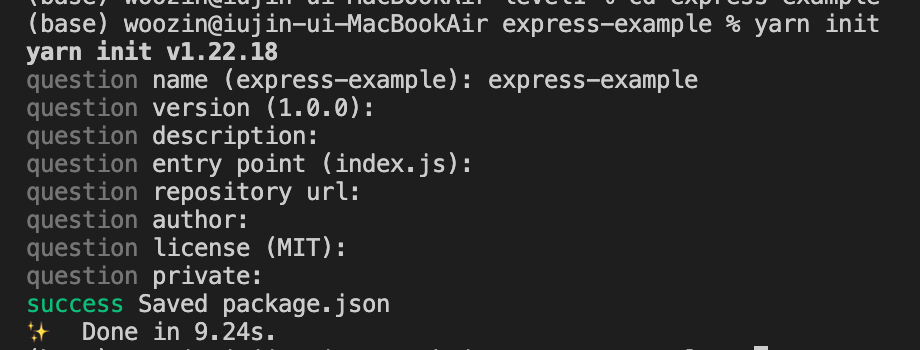
name만 입력해주고 나머지는 enter로 넘긴다.
3. Express 설치
yarn add express // express 설치
yarn add -D @types/node @types/express // typescript용 모듈 설치
yarn add -D nodemon // 서버 코드 변경 시 자동 재시작을 도와줌tsc --init // tsconfig.json 파일 생성, TS를 JS로 컴파일하는 옵션 설정기본으로 생성되는 tsconfig.json을 수정할 필요가 있다. (검색 참고)
// tsconfig.json
{
"compilerOptions": {
"target": "es6", // 어떤 버전으로 컴파일
"allowSyntheticDefaultImports": true, // default export가 없는 모듈에서 default imports를 허용
"experimentalDecorators": true, // decorator 실험적 허용
"emitDecoratorMetadata": true, // 데코레이터가 있는 선언에 대해 특정 타입의 메타 데이터를 내보내는 실험적인 지원
"skipLibCheck": true, // 정의 파일 타입 체크 여부
"moduleResolution": "node", // commonJS -> node 에서 동작
"module": "commonjs", // import 문법
"strict": true, // 타입 검사 엄격하게
"pretty": true, // error 메시지 예쁘게
"sourceMap": true, // 소스맵 파일 생성 -> .ts가 .js 파일로 트랜스 시 .js.map 생성
"outDir": "./dist", // 트랜스 파일 (.js) 저장 경로
"allowJs": true, // js 파일 ts에서 import 허용
"esModuleInterop": true, // ES6 모듈 사양을 준수하여 CommonJS 모듈을 가져올 수 있게 허용
"typeRoots": [
"./src/types/express.d.ts", // 타입(*.d.ts)파일을 가져올 디렉토리 설정
"./node_modules/@types" // 설정 안할시 기본적으로 ./node_modules/@types
]
},
"include": [
"./src/**/*" // build 시 포함
],
"exclude": [
"node_modules", // build 시 제외
"tests"
]
}
4. nodemon.json 생성
// nodemon.json
{
"watch": [
"src",
".env"
],
"ext": "js,ts,json",
"ignore": [
"src/**/*.spec.ts"
],
"exec": "ts-node --transpile-only ./src/index.ts"
}watch : 변경 감지 경로
ext : 변경 감지 확장자
ignore : 변경 감지 제외
exec : nodemon 수행 명령
5. package.json 수정
// package.json
{
"name": "express-example",
"version": "1.0.0",
"main": "index.js",
"license": "MIT",
"scripts": {
"dev": "nodemon",
"build": "tsc && node dist"
},
"devDependencies": {
"@types/express": "^4.17.13",
"@types/node": "^17.0.25",
"nodemon": "^2.0.15"
}
}
6. src폴더와 그 내부에 index.ts 생성
// index.ts
import express, { Request, Response, NextFunction } from 'express';
const app = express();
app.get('/', (req: Request, res: Response, next: NextFunction) => {
res.send('Hi! This is my first express server');
});
app.listen('8000', () => {
console.log(`
#############################################
🛡️ Server listening on port: 8000 🛡️
#############################################
`);
})
7. 서버 실행 및 프로젝트 빌드
yarn run dev // package.json에 따라 nodemon 실행
yarn run build // package.json에 따라 tsc && node dist 실행build 명령어 실행 시 'dist' 폴더가 생성된다.
그 안에는 ts를 js로 변환한 트랜스 파일, sourceMap 파일이 생성된다.
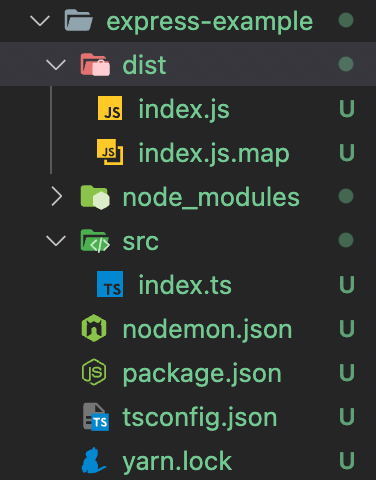
지금까지 세팅한 결과로 위와 같은 디렉토리 구조가 생성된다.
반응형